Each and every one of us has seen CAPTCHA on various websites. None of us is deprived from those little monsters who keep suspecting us all the time. But why do we need to prove ourselves every time? What is CAPTCHA? How does it work?
CAPTCHA is a robot that forces you to prove yourself a human. Ahem! Just kidding. Let’s talk seriously now.
According to Statista, bot traffic makes more than 51.8% of the total Internet traffic.
That’s insane, right? And you thought only humans use the Internet.
A bot is the short form of a robot. It is an automated software that keeps crawling on the Internet. They have various purposes like web crawling, chat room crawling, automation, etc. Let’s keep that detailed explanation for another blog post.
In short, robots keep on visiting websites and traveling all over the Internet. However, they are not to be allowed in literally every place. To block them, we need some guards.
CAPTCHA is that security guard that does not allow bots to enter.

What is CAPTCHA?
CAPTCHA stands for Completely Automatic Public Turing test to tell Computers and Humans Apart.
We have filled and submitted online railway forms on the website of IRCTC. That process of filling the whole form is a boring process. If you are a frequent traveler then it is more irritating.
Now let’s say, I am a programmer and I keep making such bots that automate the manual processes. I’ll quickly make a bot that will automatically fill the form for me and complete the procedure by submitting it for me.
If I am evil-minded then I’ll probably buy hundreds of tickets using my bot and sell them to other people who didn’t get the ticket on time. Basically, I will eat all the share by myself.
Not only ticketing system but CAPTCHA can be used to prevent spam comments, limiting registrations to real humans, maintaining accuracy of data collection, etc.
To save malpractices, websites use CAPTCHA.
Robots cannot read and rewrite those irregular fonts of texts. This avoids the mass filling of that particular form present on the website. CAPTCHA allows differentiating between humans and bots.
“But Pritesh, in some cases, we simply need to click on a circular box and it gets tick marked”
True. Google designed that system. The company worked on this concept for not annoying people to rewrite stuff and wasting their time. So, they came with this kind of technology. There are many types of CAPTCHA.
Types of CAPTCHA
1] CAPTCHA Text

Text based CAPTCHA was the first form of identifying humans. The system would distort, change or change the size of text for humans to identify.
A typical Optical Character Recognition (OCR) software could not determine such random text because they require uniform strings of text.
2] CAPTCHA Images

You might have seen this type of CAPTCHA more often. A grid of images is shown and you are asked to select all the images that contain some similar objects like traffic signals, hand-pumps or animals.
As the OCR algorithms started getting smarter, we felt the need to introduce image based CAPTCHA. Now OCR software could recognize the distorted text strings as well.
Hence, these images became a better form than text. But we still find text based CAPTCHA on several websites depending on the service they chose to implement.
3] CAPTCHA Audio

CAPTCHA Audio is an option given to visually impaired people so that they can pass such gateways. You will find them along with text and image based CAPTCHAs.
Audio CAPTCHA is difficult for humans as well as bots. The system gives an audio recording of letters or numbers that the user needs to enter after hearing it.
4] Math Problem based CAPTCHA

This is the toughest to crack. Users not only need to enter the exact numbers or figures but also calculate some basic math problems to enter the answer.
I guess this CAPTCHA might drop out some humans along with the bots. But some websites implement this for additional security. It is uncommon though.
5] Social Media CAPTCHA

Many websites ask you to register and log your social media profiles. It serves two purposes. First of all, users get verified as humans and secondly registration is automatically done without the need of filling out the details.
This is the most convenient form when the website needs users to sign up. Many times you might have signed up using your social media accounts but you never realized that it was actually a CAPTCHA.
6] Honeypot CAPTCHA
I can’t really show how this CAPTCHA looks like. Reason? We can’t see it. Humans cannot see it.
Several websites implement an invisible form. The text consists of the same color as of the background color. As a result, humans cannot see it and tend to ignore it.
However, bots detect the text as usual and fill out the form. The system detects this activity as no one was supposed to fill that invisible form. As a result, bots are thrown out.
7] reCAPTCHA
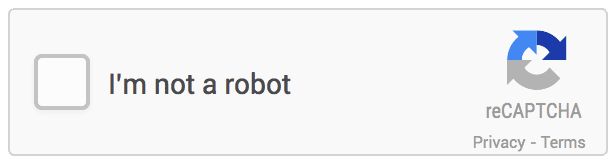
Google launched the easiest way to distinguish humans from bots. They introduced a simple checkbox that asks you to click on it for confirmation.
Most of the times, it works. If not, then it shows you the traditional image-based CAPTCHA.
Now, this might seem easier. You might think, “If I can click this stupid box then why not a robot? It just needs to be a click anyway.”
Here is the catch. While you are clicking in that box, dozens of things happen behind the scene.
While you check that box, Google is collecting and monitoring all the information
- Your IP Address
- Country location
- City location
- The way of movement of your cursor
- The amount of time you stayed at that page
- The number of times you scrolled that page
- What you surfed before coming to that page
And much more. The list is only known to Google.
This much amount of information is sufficient for Google to know whether you are a robot or a human. After passing this test, you are allowed to enter the next page.
If Google still suspects you after clicking the box, then it will immediately show you the image-based CAPTCHA.
Google’s Confirmation
This is a way of Google to confirm that you are not a robot. A smart bot can clone everything but still not correctly identify the objects given in a picture. Although it is still not impossible, a normal script cannot perform that.
In fact, some genius minds already built such robots. Check this video.
Although it is not acting like a real robot because the main job of a robot is to do tasks quickly. But it is surely possible.
As Artificial Intelligence is becoming smarter and smarter day by day, this will soon be possible to pass this test. Google, Facebook and many tech giants in the industry are already working on making it more secure and convenient. So, let’s see how they tackle in the upcoming days.
If you see the CAPTCHA next time then I bet you know why it is appearing on the website. 😉
P2
